Saturday, August 16, 2014
How To Add Facebook Like Box To Blogger/Blogspot
Add Facebook Like Box To Blogger/Blogspot:
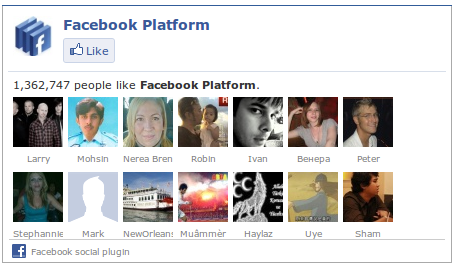
.
Facebook Fan Page is one of the to promote Blog/Website. Facebook Like Box Is Widely used social plugin from Facebook developers .
It helps the visitors to get blog/website new post updates by just clicking the like button. This box also increase your Facebook page fans.
Few steps will follow to add facebook like box to blogger/blogspot.
Step 1:
Go to Blogger .
Step 2:
Click Layout
Step 3:
Select Add a Gadget option
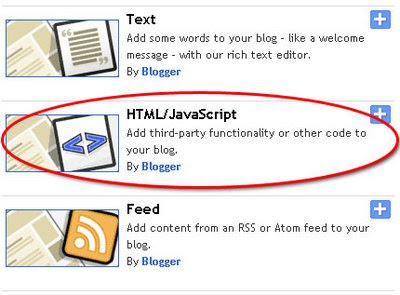
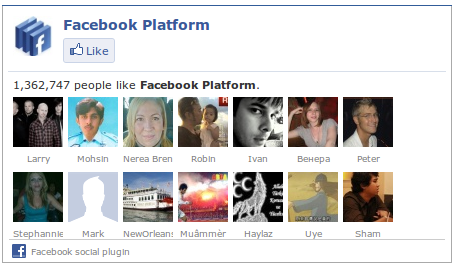
.
Facebook Fan Page is one of the to promote Blog/Website. Facebook Like Box Is Widely used social plugin from Facebook developers .
It helps the visitors to get blog/website new post updates by just clicking the like button. This box also increase your Facebook page fans.
Few steps will follow to add facebook like box to blogger/blogspot.
Step 1:
Go to Blogger .
Step 2:
Click Layout
Step 3:
Select Add a Gadget option
Video Tutorial:
Step 4:
Choose HTML/JAVASCRIPT
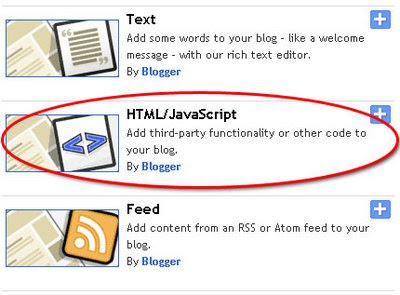
Step 5:
Copy the below code and paste into the HTML/JAVASCRIPT
<iframe src="//www.facebook.com/plugins/likebox.php?href=http://www.facebook.com/Thetechshout&width=292&height=258&colorscheme=light&show_faces=true&border_color&stream=false&header=false&"
style="border:none; overflow:hidden; width:292px; height:258px;" >
Note: Replace The facebook page url , width and height as your own
Subscribe to:
Post Comments
(
Atom
)






Thankyou for this blog its really interesting and informative, but there is some errors
ReplyDeleteWhich need to be recorrect by owner. See i also have some good blogs related to
Technical services, you can check on my website.
Avast Login
garmin.com/express
avg.com/retail
bullguard support number